.Assalamualaikum !
Peacee ^_^v
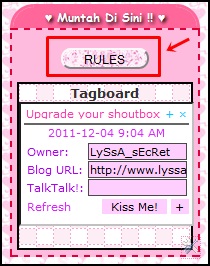
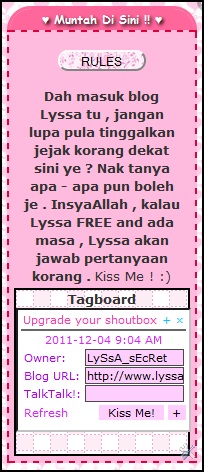
Haii
. Okeyy , Kali ni Lyssa ada terima request untuk buat tutorial RULES
macam dekat atas shoutbox Lyssa tuu . Alar .. Macam bila klik je button
tuh , akan keluar ayat kita . Contoh macam ni :
Sebelum Klik :
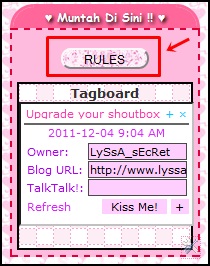
Selepas Klik :
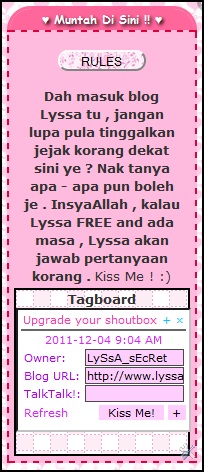
Tutorial macam ni , pernah Lyssa buat dulu . Tapi dulu macam tak berape nak cantik lah .
TEKAN SINI untuk lihat old version punya :) Tak lawa kan ? Kali ni , korang bolehlah letak background sekali dalam button tuh . hikhik#
Okey , Nak jugak belajar buat benda Alar nih ? Boleh .. Jom Lyssa ajarkan erk ^_^v
1. Log in > Dashboard > Design > Add a Gadget > Html/JavaScript
2. Korang copy kod ini :
<center><div id="spoiler"><div><input value="Tajuk apa-apa" style="width:88px ;font-size:12px;background-image: url(URL BACKGROUND UNTUK BUTTON);-moz-border-radius: 10px; border-radius: 10px;margin:13px;padding:0px;border-style: 2px solid #ff9fcc;" type="button" onclick="if (this.parentNode.parentNode.getElementsByTagName('div')['show'].style.display != '') { this.parentNode.parentNode.getElementsByTagName('div')['show'].style.display = ''; this.parentNode.parentNode.getElementsByTagName('div')['hide'].style.display = 'none'; this.innerText = ''; this.value = 'Hide Spoiler!'; } else { this.parentNode.parentNode.getElementsByTagName('div')['show'].style.display = 'none'; this.parentNode.parentNode.getElementsByTagName('div')['hide'].style.display = ''; this.innerText = ''; this.value = 'Show Spoiler!'; }" />
<div id="show" style="display: none; background-color:transparent; background-repeat:repeat; margin: 0px;border-width:0px; padding:3px; width:90%">
<center><center>Ayat korang apa-apa</center></center></div></div></div></center>
3. Paste kan di bahagian Html/Javacsript tu :)
Warna Ungu : Tulis perkataan sebelum klik button . (Contoh : Rules)
Warna Biru : Paste kan URL background . ( Boleh dapatkan DI SINI ) - Copy direct link :)
Warna Merah : Tulis lah apa - apa ayat korang selepas button di-klik . Okeyy ?
4. Dah ubah semua ? Okeyy , sekarang SAVE ! :)
5. Now , cuba tengok dekat blog korang . Menjadi takk ? =.=
=Selamat Mencuba= peacee ^_^v
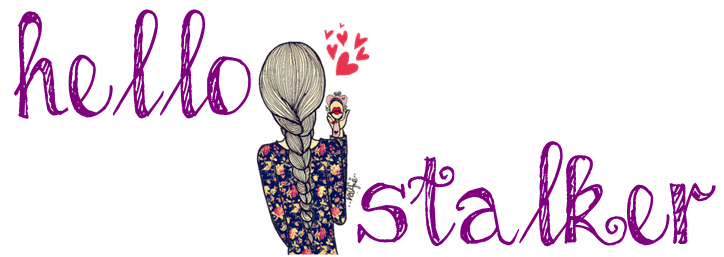







No comments:
Post a Comment