How to remove Footer credit link from Any Blogger Template
Templateism Blogger Templates are one of the most used responsive
template used in Blogger. Although It is a premium template, it is
proving all the blogger blog users a quality and well designed template
with free of cost. but free users are not allowed to remove credit link
from the template.
Most of the Template (or Theme) Designers keep a secret id (like 'mycontent')
to their designed template for not to be pirated. Because template
Designers had put their hard works to build a single template.
But we (Blogger) still want to keep our template neat and clean without
any other hands of third parties, so we start to remove unnecessary
things on template, but actually template designers had put their lots
of hard work in a single template thus they only want some credit from
the template from free version template.
But, Now we are going to remove or hide templateism credit link from
Templateism blogger template. It is not actually removing a credit from
template but hiding so that, we both get advantage from template.
Before doing this, please make sure to backup your template.
Removing Credit Link From Templateism Blogger Template:
Step 1: First Goto Blogger Dashboard and click on HTML >>> Edit HTML.
Step 2: Now click anywhere inside the template code then press Ctrl+F to search this text:
Designed by
Now you will see following code on template code.
Step 3: Now, Copy this code and paste before Designed by <div style="visibility:hidden"> and </div> after </a> like this
<div
style="visibility:hidden"> Designed by <a
href="http://www.templateism.com"> id="mycontent"> Templateism.com
</a></div>
Step 4: Now it is done and save the template.
Note:- You can also remove any footer credit link from any templates.
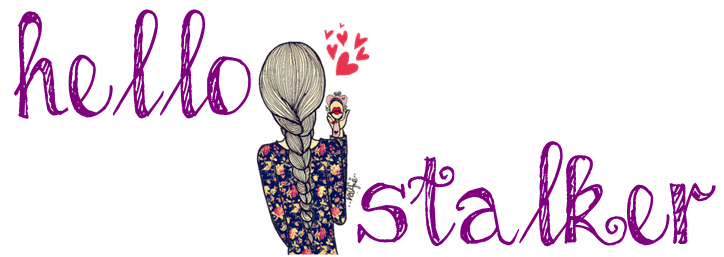











1 comment:
Get the Premium Blogger Template, 100% Without Footer Credit, No redirect, Optimizes js. Visit my website to Download paid version template for free Gourab Design
Post a Comment