MAAF !TUTORIAL KALI INI MEMANG PANJANG DAN MEMERLUKAN STEP YANG BANYAK !
Paling penting , sekarang ni korang DOWNLOAD FULLED TEMPLATE dulu <<<
Takut nanti tak jadi menangis tak sudah pulak kan ? Okehh . Let's go !
Macam mana nak hasilkan tab comel macam ini : (bila tekan , keluar...bila tekan keluar)

1. Log in > Dashboad > Design > Edit Html > Tick Expand Widgets Template
2. Tekan Ctrl F serentak dan Cari kod ini : </head> atau </body>
3. Dah jumpa ? Copy kod ini pulakk :
<script src='http://ajax.googleapis.com/ajax/libs/jquery/1.3/jquery.min.js' type='text/javascript'/>
<script>
$(document).ready(function() {
$(".tab_content").hide(); //Hide all content
$("ul.tabs li:first").addClass("active").show(); //Activate first tab
$(".tab_content:first").show(); //Show first tab content
//On Click Event
$("ul.tabs li").click(function() {
$("ul.tabs li").removeClass("active"); //Remove any "active" class
$(this).addClass("active"); //Add "active" class to selected tab
$(".tab_content").hide(); //Hide all tab content
var activeTab = $(this).find("a").attr("href"); //Find the href attribute value to identify the active tab + content
$(activeTab).fadeIn(); //Fade in the active ID content
return false;
});
});</script>
4. Paste di bahagian atas kod </head> yang korang cari kan tu ..
5. Lepas tu , tekan ctrl F serentak dan cari kod ini pulak : ]]></b:skin>
6. Dah jumpa ? Good ! Copy kod ini pulak :
ul.tabs {
margin: 0;
padding: 0;
float: left;
list-style: none;
height: 300px; /*--Set height of tabs--*/
border-bottom: 1px solid #999;
border-left: 1px solid #999;
width: 100%;
}
ul.tabs li {
float: left;
margin: 0;
padding: 0;
height: 150px; /*--Subtract 1px from the height of the unordered list--*/
line-height: 300px; /*--Vertically aligns the text within the tab--*/
border: 1px solid #999;
border-left: none;
margin-bottom: -1px; /*--Pull the list item down 1px--*/
overflow: hidden;
position: relative;
background: #e0e0e0;
}
ul.tabs li a {
text-decoration: none;
color: #000;
display: block;
font-size: 1.2em;
padding: 0 20px;
border: 1px solid #fff; /*--Gives the bevel look with a 1px white border inside the list item--*/
outline: none;
}
ul.tabs li a:hover {
background: #ccc;
}
html ul.tabs li.active, html ul.tabs li.active a:hover { /*--Makes sure that the active tab does not listen to the hover properties--*/
background: #fff;
border-bottom: 1px solid #fff; /*--Makes the active tab look like it's connected with its content--*/
}
.tab_container {
border: 1px solid #999;
border-top: none;
overflow: hidden;
clear: both;
float: left; width: 100%;
background: #fff;
}
.tab_content {
padding: 20px;
font-size: 1.2em;
}
7. Paste di bahagian atas kod yang korang carikan tadi : ]]></b:skin>
8. Preview dulu . Kalau tak ada ERROR , Terus SAVE !
Belum habis lagi . Sekarang nak letak TAJUK dan CONTENT di bahagian html/javascript
9. Page Element > Add A Gadget > Html/JavaScript
10. Copy kod ini dan paste di ruangan tu :
10. Copy kod ini dan paste di ruangan tu :
<ul class="tabs">
<li><a href="#tab1"><center><img src="URL IMAGE HERE"/></center></a></li>
<li><a href="#tab2"><center><img src="URL IMAGE HERE"/></center></a></li>
<li><a href="#tab3"><center><img src="URL IMAGE HERE"/></center></a></li>
</ul>
<div class="tab_container">
<div id="tab1" class="tab_content">
--->>> YOUR TABS 1 CONTENT <<<---
</div>
<div id="tab2" class="tab_content">
--->>> YOUR TABS 2 CONTENT <<<---
</div>
<div id="tab3" class="tab_content">
--->>> YOUR TABS 3 CONTENT <<<---
</div>
</div>
</div>
**Warna Merah : Korang pastekan URL NAMA TAJUK (Contoh macam Lyssa : Shoutbox,LIKELIKE)
**Warna Biru : Korang pastekan kod yang akan muncul . (Contoh kod Shoutbox , Kod Like Fan)
Kalau korang nak tambahkan tab tu , copy je balik untuk seterusnya . Tapi tukarkan kepada TAB4 .
11. Lepas dah buat tu , dan settle korang terus SAVE oke .
Dekat bawah ni , Lyssa ada bagi SIMPLE FREE URL TAJUK yang sesuai . If suka , ambik je lah . Kalau tak suka , korang create lah sendiri guna photoshop ke apa ok ? :)
 http://i.imgur.com/SZj4f.png
http://i.imgur.com/SZj4f.png http://i.imgur.com/sIXrZ.png
http://i.imgur.com/sIXrZ.png http://i.imgur.com/kU06y.png
http://i.imgur.com/kU06y.png http://i.imgur.com/qtQOC.png
http://i.imgur.com/qtQOC.png http://i.imgur.com/ymBTv.png
http://i.imgur.com/ymBTv.png http://i.imgur.com/mWSg5.png
http://i.imgur.com/mWSg5.png
** Itu sahaja yang dapat Lyssa tolong korang . Kalau tak jadi ke apa , Lyssa tak dapat nak tolong .I'm sorry :)
=SELAMAT MENCUBA=
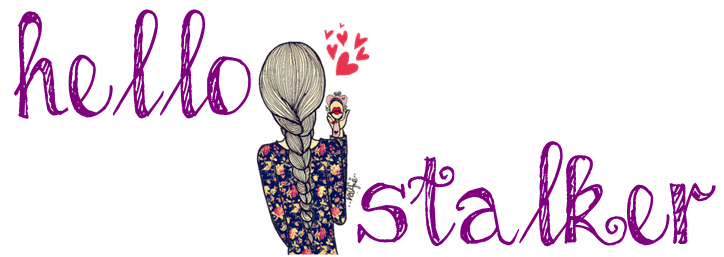










No comments:
Post a Comment