hehe ! So , now , Lyssa ajarkan kamu sekalian ok ? ;)
(Tutorial ini , pada sesiapa yang dah buat button dashboard ok ?)
 Log in > Design >Edit Html Untuk Kod Dashboard
Log in > Design >Edit Html Untuk Kod Dashboard Copy code kat bawah ni , and paste kan sebelum kod dashboard korang tuh .
Copy code kat bawah ni , and paste kan sebelum kod dashboard korang tuh .<div style="position: fixed; top: 5px; right: 90px;"><a class="linkopacity" href="http://www.blogger.com/follow-blog.g?blogID=BLOG ID KORANG" target="_blank" rel="nofollow" title="Follow !" imageanchor="1" style="margin-left: 1em; margin-right: 1em;"><img src="http://assets.tumblr.com/images/iframe_follow_alpha.png?6" border="0" /></a>
 So , kod korang tuh , akan jadi macam ini :
So , kod korang tuh , akan jadi macam ini :<div style="position: fixed; top: 5px; right: 90px;"><a class="linkopacity" href="http://www.blogger.com/follow-blog.g?blogID=BLOG ID KORANG" target="_blank" rel="nofollow" title="Follow !" imageanchor="1" style="margin-left: 1em; margin-right: 1em;"><img src="http://assets.tumblr.com/images/iframe_follow_alpha.png?6" border="0" /></a><div style="display:scroll; position:fixed; top:5px; right:2px;"><a class="linkopacity" href="http://blogger.com/home" target="_blank" rel="nofollow" title="Dashboard !" imageanchor="1" style="margin-left: 1em; margin-right: 1em;"><img border="0" src="http://assets.tumblr.com/images/iframe_dashboard_alpha.png?6" /></a></div>
*Warna Merah : Kod untuk Button Follow
*Warna Purple : Kod untuk Button Dashboard*Blog ID boleh dapat kan DI SINI
 Bila dah siap paste . SAVE !
Bila dah siap paste . SAVE !
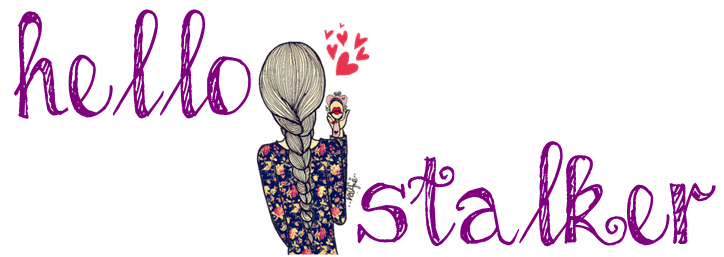











No comments:
Post a Comment