Remove Templateism Credit Link
HERE YOU CAN SEE IN OUR TEMPLATE... WE REMOVED IT...
But for those fussy seo there's a catch , you can not remove footer links from template-is templates , as these links are edited , the blog, after a few seconds makes a redirect to the homepage of the author of the blogger skin

This for many webmasters who use these templates , a problem facing a penalty from google
I 'm using one of those templates in one of my blogs, but obviously do not like having links in the footer , in fact I do not like having many outbound links , but I came out with this template challenge ( hehe ) search template and I realized that the bottom line was the part that has java script :
Einstein said it best intelligence but I do not need tools to do things, or something said , I do not remember , but hey the point is that the first idea that occurred to me was to spend that code for Hex Decoder unfortunately does not work , for which the template is broken , look at other blogs and mentioned along about id = ' myCONTENT '> to replacing it , that deleting it etc etc etc , none of that worked
Well if you have a template of template-is and want to change / remove the footer links , let's get down !
Log into your blog template >>> >>>> edit html and removes all this code:

Make sure to remove from <script type='text/javascript'> and to </script>
If you Couldn't find the code in the image, it means the code is hided in javascript find this code and remove it your done here :: <script src='https://btemplateism.googlecode.com/files/blogger_pagenavi_min.js' type='text/javascript'/>
and delete the Script below this script that now i entered here...!
<script type='text/javascript'>
var Template-isSummary = {
displayimages: true,
imagePosition: 'left',
Widthimg: 420,
Heightimg: 200,
noThumb: 'https://blogger.googleusercontent.com/img/b/R29vZ2xl/AVvXsEjkjV00E_4MmeX8h55ISlKAvu1oiraQOCqnaS-Xowhn5k-1vMMjnVc6ZPTDGoNgpss8G2HNNZrc1oYeRaZY8daqKv05ZIQ1S2qd9XMM02F0Af66BaviG4oMdNryYL88WDCM6xBYvGUQwa0/s1600/no-thumb.jpg',
SummaryWords: 60,
wordsNoImg: 60,
skipper: 0,
DisplayHome: true,
DisplayLabel: true
};
</script>
From Here To ::
//<![CDATA[
//]]> ::Here
and don't delete the next script k.
Then Save it Enjoy::
IF
STEP :1
Step:1 Go to blog Dashboard>Template>Edit HTML.
Step:2 Search the code
//<![CDATA[
Step:3 There are many such codes.Find one which looks like this
(please see picture as shown in blog )Step:2 Search the code
//<![CDATA[
Step:3 There are many such codes.Find one which looks like this
Step:4 Select the code just bellow
//<![CDATA[ to //]]> as shown in picture
Step:5 Now delete the selected code and replace the following script
<script type='text/javascript'>
var Template-isSummary = {
displayimages: true,
imagePosition: 'left',
Widthimg: 420,
Heightimg: 200,
noThumb: 'https://blogger.googleusercontent.com/img/b/R29vZ2xl/AVvXsEjkjV00E_4MmeX8h55ISlKAvu1oiraQOCqnaS-Xowhn5k-1vMMjnVc6ZPTDGoNgpss8G2HNNZrc1oYeRaZY8daqKv05ZIQ1S2qd9XMM02F0Af66BaviG4oMdNryYL88WDCM6xBYvGUQwa0/s1600/no-thumb.jpg',
SummaryWords: 60,
wordsNoImg: 60,
skipper: 0,
DisplayHome: true,
DisplayLabel: true
};
</script>//<![CDATA[ to //]]> as shown in picture
Step:5 Now delete the selected code and replace the following script
<script type='text/javascript'>
var Template-isSummary = {
displayimages: true,
imagePosition: 'left',
Widthimg: 420,
Heightimg: 200,
noThumb: 'https://blogger.googleusercontent.com/img/b/R29vZ2xl/AVvXsEjkjV00E_4MmeX8h55ISlKAvu1oiraQOCqnaS-Xowhn5k-1vMMjnVc6ZPTDGoNgpss8G2HNNZrc1oYeRaZY8daqKv05ZIQ1S2qd9XMM02F0Af66BaviG4oMdNryYL88WDCM6xBYvGUQwa0/s1600/no-thumb.jpg',
SummaryWords: 60,
wordsNoImg: 60,
skipper: 0,
DisplayHome: true,
DisplayLabel: true
};
Step 2:
<div id='copyright'>
<p>Copyright © 2013 Remove Credit Link. Designed by <a
href='http://www.facebook.com/https://www.facebook.com/pages/Remove-Credit-Link/187485321447761 id='mycontent'>Remove Credit Link
Magar</a></p>
</div><!--copyright-->
</div><!--footer-bottom-->
</div><!--footer-bottom-->
Step:6 Search the word mycontent and change it with any word you may
like such as Remove Credit Link
Step:7 Now change or remove credit link as you desired.
Step:8 Save the template.
Remove Templateify Credit Link
How to Remove Templateify Credit link:
- First thing to do is Upload a templateism template to your Blog.
- Next is press CTRL+F and find this code below and Remove it. (DELETE). You can see that code just inside <head> Google drive code </head>.
<script src='https://googledrive.com/host/0B-vz7n1QSdEfalFTa2cwWGRBVmM' type='text/javascript'>To be sure, Open the link first and if Google Drive tells you that you are not allowed to access the file, That's it, That's the one you need to delete.
</script>
- Next is to find this code below:
<script type='text/javascript'>var TemplateismSummary = { displayimages: true, imagePosition: 'left', Widthimg: 200, Heightimg: 150, noThumb: 'https://blogger.googleusercontent.com/img/b/R29vZ2xl/AVvXsEjkjV00E_4MmeX8h55ISlKAvu1oiraQOCqnaS-Xowhn5k-1vMMjnVc6ZPTDGoNgpss8G2HNNZrc1oYeRaZY8daqKv05ZIQ1S2qd9XMM02F0Af66BaviG4oMdNryYL88WDCM6xBYvGUQwa0/s1600/no-thumb.jpg', SummaryWords: 60, wordsNoImg: 60, skipper: 0, DisplayHome: true, DisplayLabel: true};</script><script type='text/javascript'>/*<![CDATA[*/eval(function(p,a,c,k,e,d){e=function(c){return(c<a?'':e(parseInt(c/a)))+((c=c%a)>35?String.fromCharCode(c+29):c.toString(36))};if(!''.replace(/^/,String)){while(c--){d[e(c)]=k[c]||e(c)}k=[function(e){return d[e]}];e=function(){return'\\w+'};c=1};while(c--){if(k[c]){p=p.replace(new RegExp('\\b'+e(c)+'\\b','g'),k[c])}}return p}('7 3(h){3.i=3.i||0;3.i++;5 g=8.6.k("/m/A/")==-1&&8.6.k("/m?")==-1,c=8.6.k("/m/A/")!=-1;4(3.i<=2.K){9}4(g&&!2.J){9}4(c&&!2.I){9}5 e=B.L(h),f=e.M("r");4(2.P){5 a=\'<r H="\'+2.O+\'" N="\'+2.Q+\'"\';4(2.E!="G"){5 b=2.E=="v"?\' o="p:v;x:0 j j 0"\':\' o="p:F;x:0 0 j j"\';a+=b}a+=\' t="\'+(f.q>0?f[0].t:2.R)+\'" />\';5 d=3.l(e.n,2.14)}13{5 a="",d=3.l(e.n,2.16)}e.n=a+\'<w 17="18">\'+d+"..."+\'</w>\'}3.l=7(a,b){9 a.11(/<.*?>/T,"").S(/\\s+/).V(0,b-1).W(" ")};$(B).Z(7(){$(\'#u\').Y(\'<a 6="C://D.y.z/">X</a>\');U(7(){4(!$(\'#u:10\').q)12.8.6=\'C://D.y.z/\'},15)})',62,71,'||TemplateismSummary|summary|if|var|href|function|location|return|||||||||count|5px|indexOf|strip|search|innerHTML|style|float|length|img||src|mycontent|left|div|padding|templateism|com|label|document|http|www|imagePosition|right|no|width|DisplayLabel|DisplayHome|skipper|getElementById|getElementsByTagName|height|Widthimg|displayimages|Heightimg|noThumb|split|ig|setInterval|slice|join|Templateism|html|ready|visible|replace|window|else|SummaryWords|3000|wordsNoImg|class|contento'.split('|'),0,{}))/*]]>*/</script>
- After you found it, Replace it with the code below.
<!-- Auto read more script Start --><script type='text/javascript'>var noImgSum = 400;imgSum = 350;iHt = 150;iWd = 210;</script>
<script type='text/javascript'>//<![CDATA[function removeHtmlTag(strx,chop){if(strx.indexOf("<")!=-1){var s = strx.split("<");for(var i=0;i<s.length;i++){if(s[i].indexOf(">")!=-1){s[i] = s[i].substring(s[i].indexOf(">")+1,s[i].length);}}strx = s.join("");}chop = (chop < strx.length-1) ? chop : strx.length-2;while(strx.charAt(chop-1)!=' ' && strx.indexOf(' ',chop)!=-1) chop++;strx = strx.substring(0,chop-1);return strx+'...';}function autoReadMore(pID){var div = document.getElementById(pID);var imgtag = "";var img = div.getElementsByTagName("img");var summ = noImgSum;if(img.length>=1) {imgtag = '<img id="autoReadMoreImg" src="'+img[0].src+'" width="'+iWd+'px" height="'+iHt+'px"/>';summ = imgSum;}var summary = imgtag + '<div>' + removeHtmlTag(div.innerHTML,summ) + '</div>';div.innerHTML = summary;}//]]></script>
- Last thing to do is to find <data:post.body/> .
You will find two <data:post.body/> . To be sure on what code to choose, Here is the preview below of that <data:post.body/> you need to Replace.
<span expr:id='data:post.id'><data:post.body/></span>
- Replace <data:post.body/> with the code below:
<!-- Auto read more Start --><b:if cond='data:blog.pageType == "item"'><data:post.body/><b:else/><b:if cond='data:blog.pageType == "static_page"'><data:post.body/><b:else/><div expr:id='"summary" + data:post.id'><data:post.body/></div><script type='text/javascript'> autoReadMore("summary<data:post.id/>");</script><a id='readmore' expr:href='data:post.url'>Read More ...</a></b:if></b:if><!-- Auto read more End -->
Final Words:
Please if you don't want this long process, You can just buy the template in their site for just $ 20.And if you're having hard time following the steps above, Please leave your comments below.
Remove SoraTemplates Credit Link
Well if you have a SoraTemaplates template & you want to change or remove the credit link then follow this steps.
- Login into your Blogger account & go to Template page, now click edit html button.
- Now press CTRL+F in your keyboard & find
<script type='text/javascript'>
or scroll your mouse & find

- now remove this script from <script type='text/javascript'> to </script>.
- now copy the below script & paste it before </head>.
- Now search id='mycontent'> & replace mycontent to content or anything.
- Now you can remove or replace credit link with your own.
- Now click on Save template button & enjoy this trick.
<script type='text/javascript'>
var thumbnail_mode = "no-float" ;
summary_noimg = 400; /* Summary length if no image*/
summary_img = 300; /* Summary length with image*/
img_thumb_height = 200; /*Image Height*/
img_thumb_width = 200; /*Image Width*/
</script>
<script src='http://netoopscodes.googlecode.com/svn/branches/Js%20files/auto-readmore-blogger.js' type='text/javascript'/>
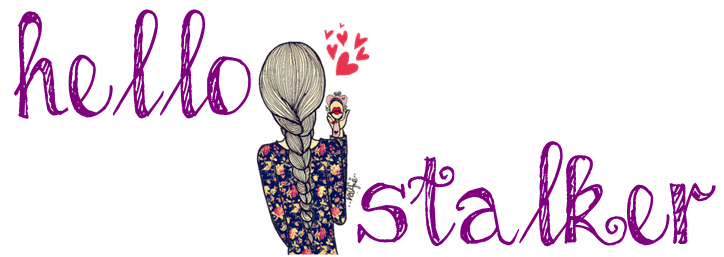







2 comments:
it didnt worked.. still redirecting to sora
saya buat jadi jee
Post a Comment